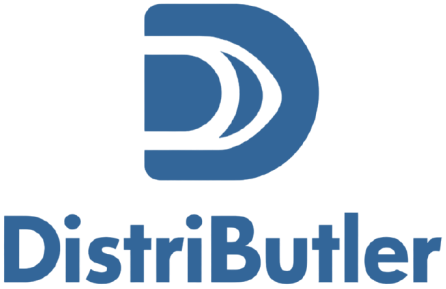DistriButler Documentation
Getting Started
Prerequisites
- A Web3-enabled browser (e.g., Chrome with MetaMask)
- An Ethereum wallet with funds on supported networks
- Tokens to distribute (if applicable)
Connecting Your Wallet
- Navigate to the DistriButler app page
- Click on the "Connect Wallet" button
- Select your preferred wallet provider
- Follow the prompts to connect your wallet
Features
Multi-Chain Support
Distribute tokens on Optimism, Base & Arbitrum networks
Multiple Token Distribution
Send various ERC-20 tokens in a single transaction
Bulk Transfers
Send to multiple recipients, reducing gas costs
Gas Fee Estimation
Get accurate estimates before executing transactions
Usage Guide
Step-by-Step Instructions
- Select Network: Choose Optimism, Base, or Arbitrum from the network dropdown.
- Choose Tokens: Enter the token contract address or leave empty for native token (ETH).
- Add Recipients: Enter recipient addresses and amounts in the format:
address,amount(one per line). - Estimate Gas: Click "Estimate Gas Fee" to get an estimate of the transaction cost.
- Execute Transaction: Review details and click "Send Tokens" to initiate the distribution.
- Confirm in Wallet: Approve the transaction in your connected wallet.
Frequently Asked Questions
Which tokens are supported by DistriButler?
DistriButler supports native tokens (ETH) and any ERC-20 tokens on Optimism, Base, and Arbitrum networks.
Is there a limit to the number of recipients per transaction?
The current limit is 200 recipients per transaction due to gas limitations.
How are fees calculated?
DistriButler charges a base fee of 0.5% on the total distribution amount, with additional fees for distributions to more than 10 recipients. See our Fee Structure for details.